GoForms by GoAutomate makes it simple to create business forms quickly. It includes smart features like validation and conditional logic to keep your information accurate.
GoForms lets you quickly create forms for your team and ensures accurate data capture. It simplifies complex data entry and allows you to control who can complete each form.
GoForms by GoAutomate makes it simple to create business forms quickly. It includes smart features like validation and conditional logic to keep your information accurate.






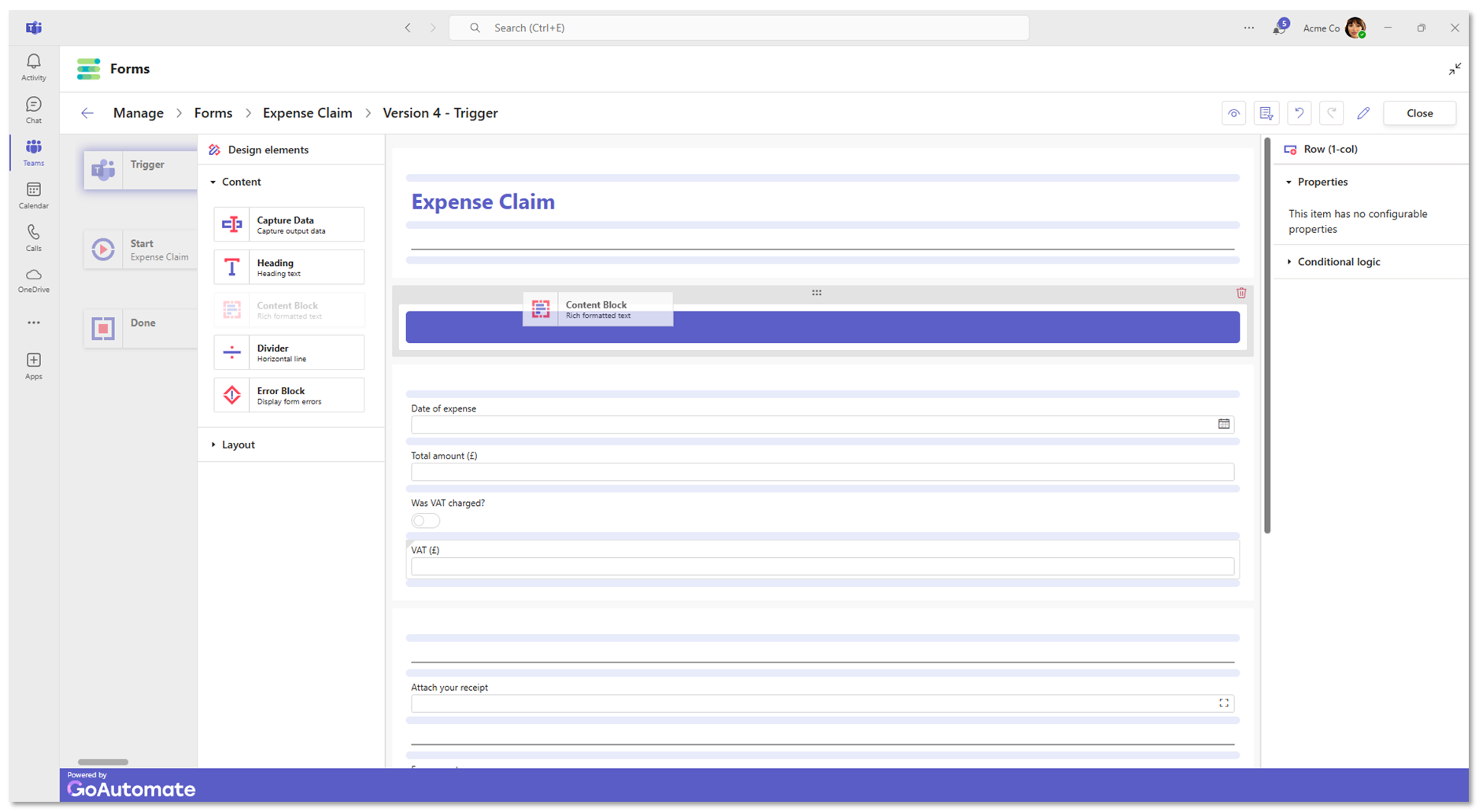
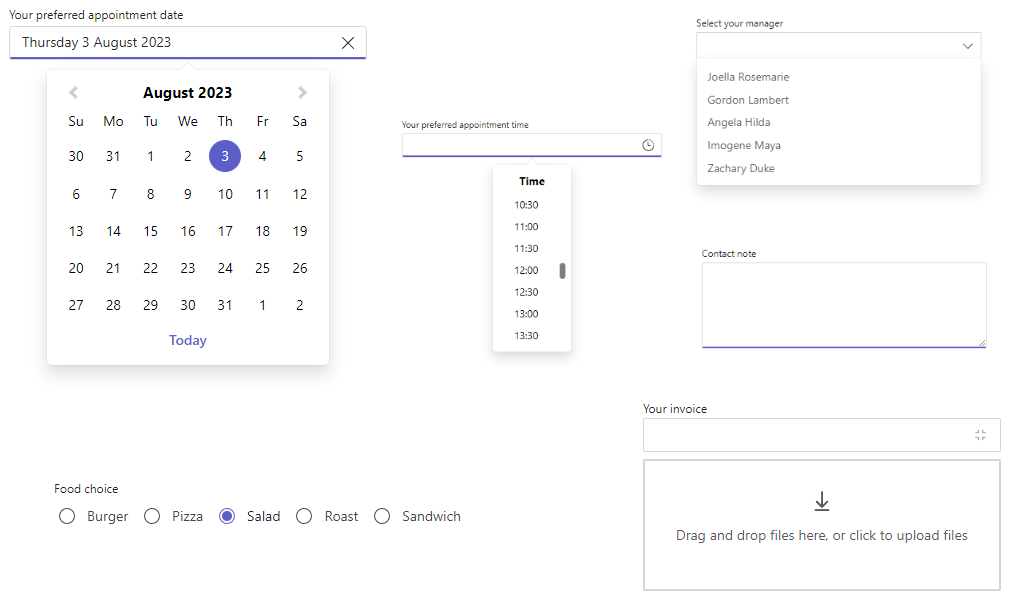
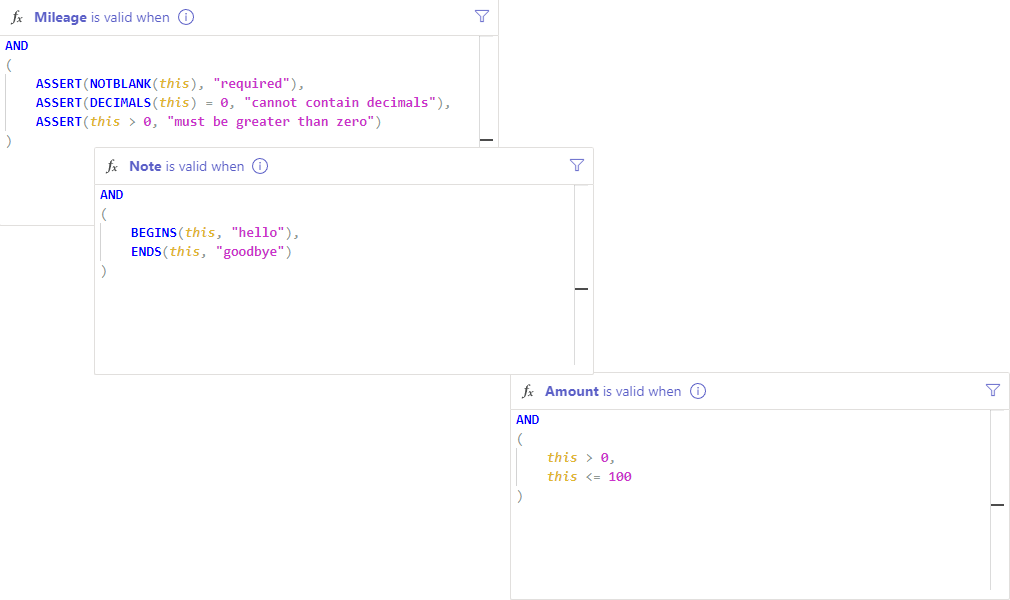
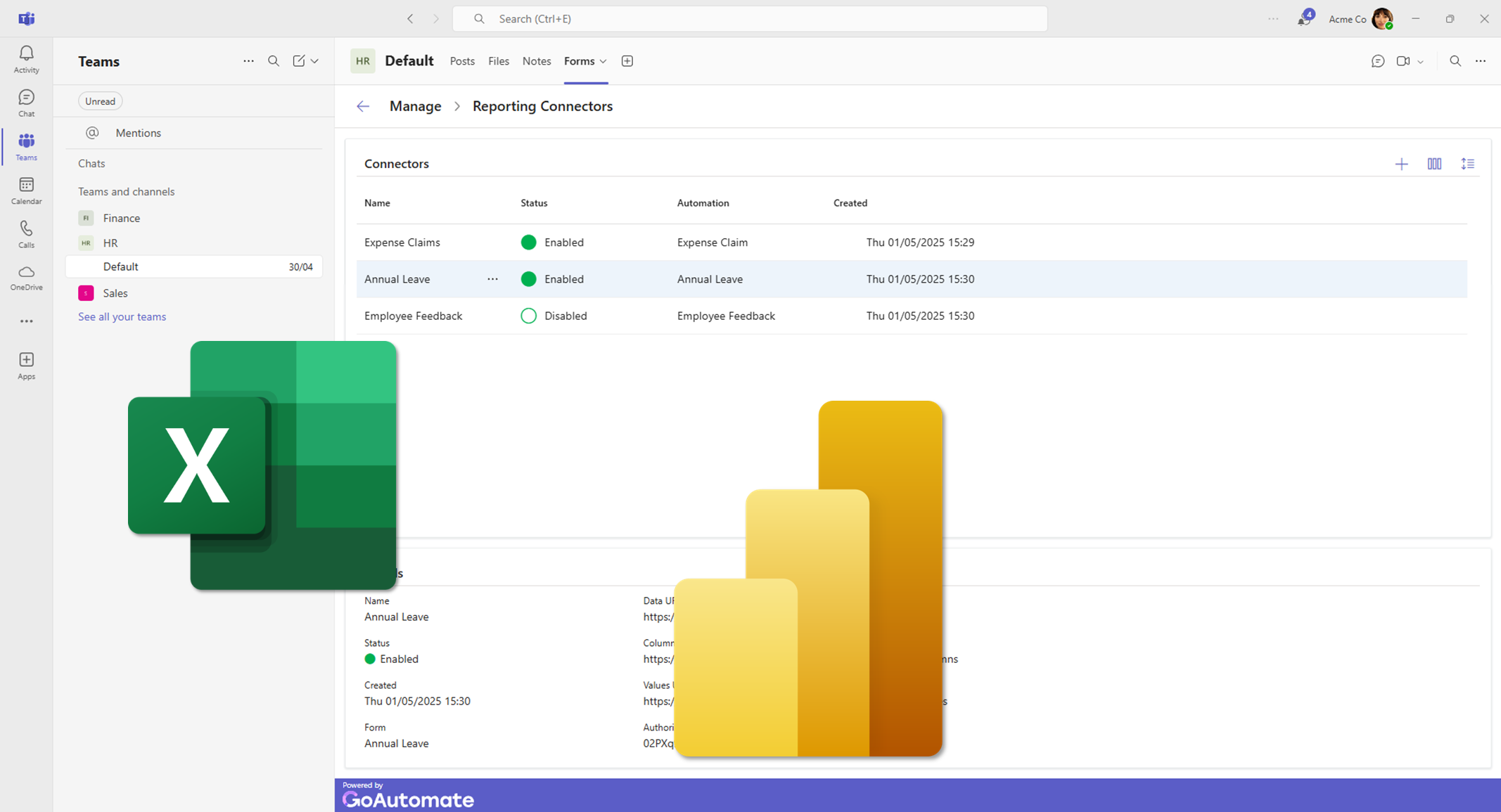
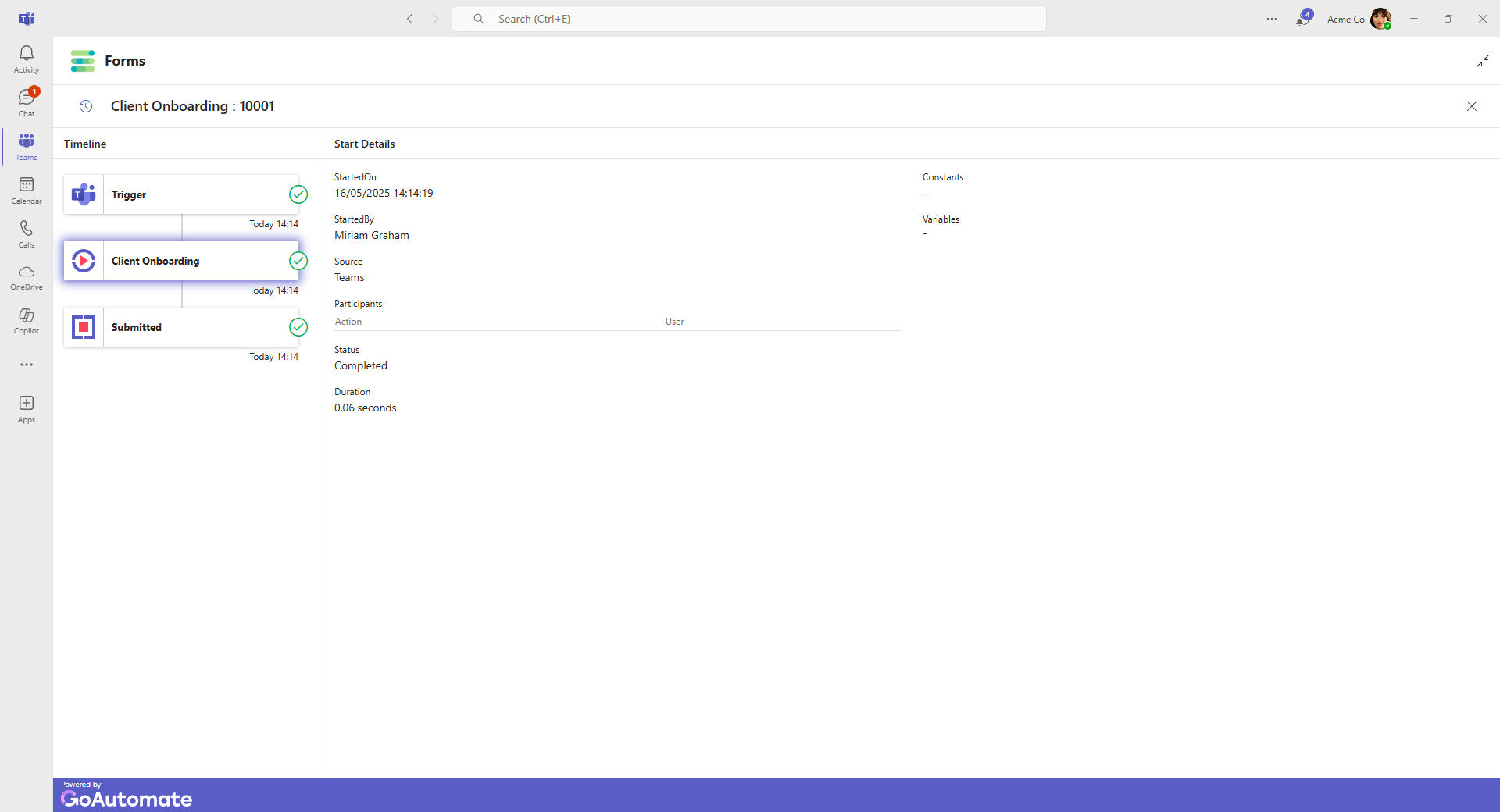
Adding GoForms to Microsoft Teams is quick and easy - just like installing any other app.
Follow our simple, step-by-step guide to install GoForms in no time.
Get full access to all GoForms features with no hidden costs and no credit card required.
GoForms is completely free to use - forever.